
Onboarding to CAS 360 - We are excited to release two new options of onboarding to CAS 360 in Singapore!
CAS Desktop to CAS 360 migration
As CAS 360 is the successor to our very popular CAS Desktop product, we have added Singapore jurisdiction support to our existing CAS Desktop migration tool allowing any firm in Singapore that uses CAS Desktop to seamlessly migrate to CAS 360.
The migration will be handled by the BGL Client Success team and will bring across all the valuable information that is stored by your firm in CAS Desktop, this includes all historical company data and all historical company documents.
ACRA Company Extracts
For CSP’s that are not using CAS Desktop today, we have built a new process in CAS 360 allowing you to purchase extracts from ACRA.
Users are simply able to search the company name and import that company into CAS 360. If you have a number of companies, you can import them all into CAS 360 and commence the CSP work.
For new firms to CAS 360, we are able to assist in the process, and once we have been provided with a list of all the companies that are required to be downloaded, these companies can be added to CAS 360 for you.
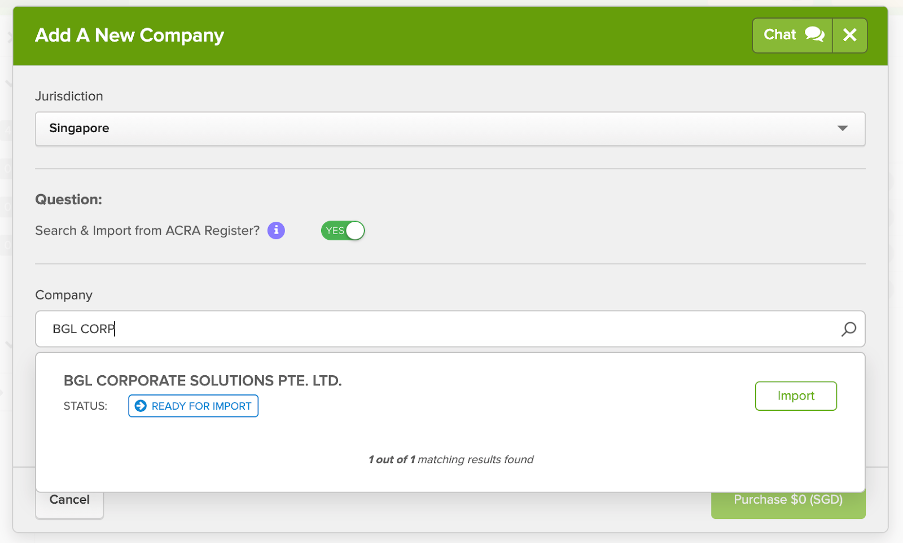
At this stage we have set an introductory price of $6 SGD per company extract.
ACRA XBRL
CAS 360 now supports the latest ACRA XBRL taxonomy!
The XBRL tool used in CAS 360 is the same tool that is used in CAS Desktop.
In CAS 360 users are able to download the ACRA XBRL tool from the Annual Returns screen. Once the ACRA XBRL tool is installed on your PC, the information that is in your CAS 360 account will automatically be linked to your XBRL tool.
The ACRA XBRL tool in CAS 360 will allow you to prepare and validate your Financial Statements.
Annual Return Comparison Report
Filing Annual Returns with ACRA in CAS 360 is the easiest and best way to complete this requirement!
In this update, we have made it even better by adding in a CAS 360 / ACRA Comparison report.
The Comparison report will do a live check of the ACRA database and check this in real-time with your CAS 360 data. Using smart algorithms and automation CAS 360 will identify any differences in the database and allow you to investigate these.
The Comparison report is a vital part of the Annual Review process, as you are able to confirm what you are about to send to your client and then file with ACRA is true and correct.
New Register of Directors
A new register of Directors template has been created for the Singapore Jurisdiction!
This new register has an all-new design to ensure compliance. This register is also customisable so that you can add your existing template, or create a new template.
Annual Return Supporting Documents
A new Solvency Resolution has been added to the Annual Return set of documents!
This resolution is also customisable so that you can add your existing template, or create a new template.
AGM Supporting Documents
A new set of documents for the Annual General Meeting are available in CAS 360!
This includes a cover letter, Directors meeting minute, Members meeting minute, Notice of Directors meeting and notice of Members AGM. These documents are also customisable so that you can add your existing template, or create a new template.
Beneficial Owner Documents
A new set of Beneficial owner documents are now available in CAS 360!
This includes a declaration of Trust and a Notice of Beneficial Ownership. These documents are also customisable so that you can add your existing template, or create a new template.
Custom Sender Email Address
You can now use a specific email address when sending emails from CAS360!
Since the launch of CAS 360, all emails have been sent from [email protected], now you have the ability to use your own email address to have the emails sent from.
The feature does require some setup and we have provided a help article here >>>
The feature does also have a once-off setup cost of $500 inc GST.
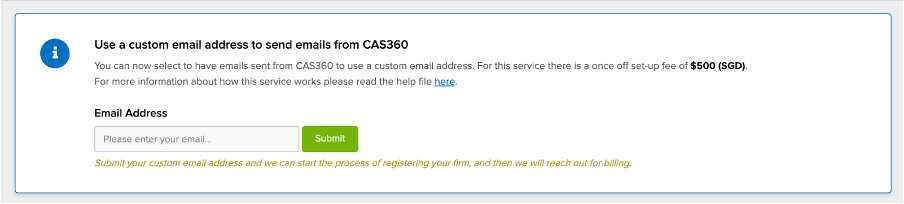
New Document Listing Export
You can now export a listing of all Documents inside CAS 360 at the click of a button!
This export will allow you to download a .csv file, once you have opened the file in MS Excel you will be able to use all the powerful filtering and sorting features in MS Excel to create the document listing report of your dreams.
Document Review
You can now set who the email is sent from when the document has been through a review!
A new drop-down menu has been added to the email settings screen allowing the user to set the sender as the ‘preparer’ of the documents or as the ‘reviewer’ of the documents.
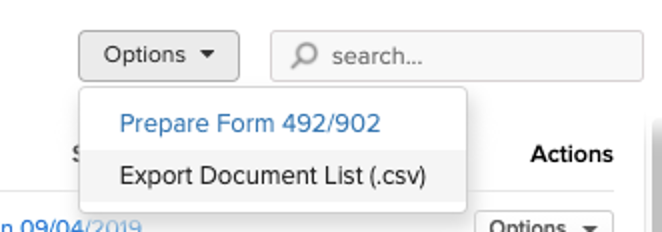
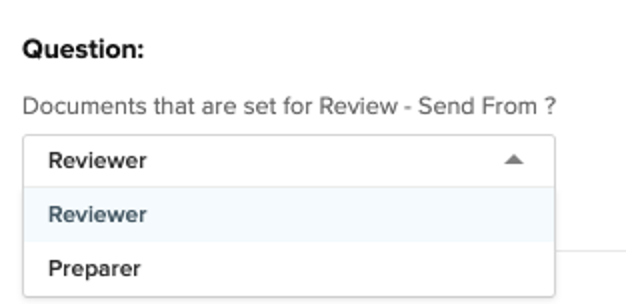
There are also a number of small improvements to Nominee Directors, share transfers and much more!


